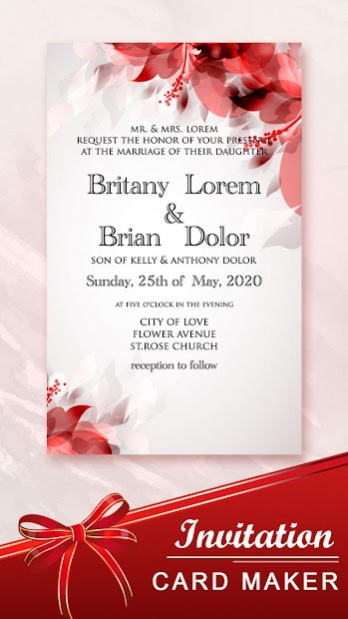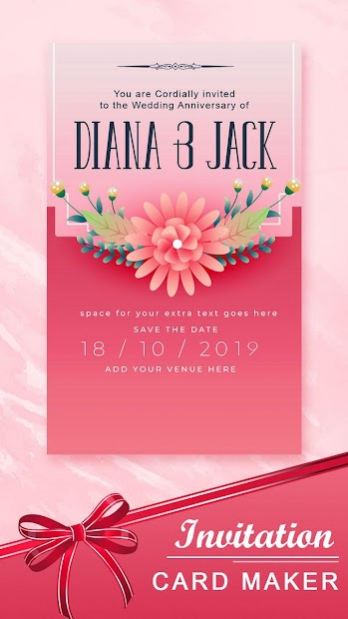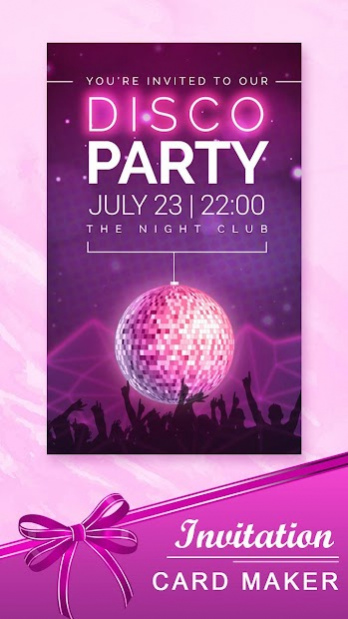Digital Invitation Card Maker 1.2
Free Version
Publisher Description
Digital Invitation Card Maker
Create custom invitation cards by simply choosing a free invitation template and edit it with your own images, messages, etc.
Create your own invitation card for party, birthday, wedding ceremony, engagement/ring ceremony within seconds using beautiful and professional templates.
100+ pre designed invitations card to choose to make a your own personalized invitation cards.
Create your own Invitation Card for Christmas party, birthday, wedding ceremony, engagement/ring ceremony within seconds using beautiful and professional templates.
Digital Invitation Card Maker with your photo, name, a piece of art or personalized invitation, an invitation for a festival celebration, invitation for getting together dinner, get together invitation card maker, party invitation maker, create an invitation, digital invitations, free cards, Wedding Invitation Card Maker, birthday invitation card maker with photo, do it yourself invitation templates.
Digital Invitation Card Maker will help create some easy and beautiful virtual Invitation card in no time. The simple wizard will guide you until you have the final virtual Invitation card read in front of you. Show your creativity to everybody and use our invitation card templates for free. This Invitation Card Maker Free app is available for any occasion like Birthday, Marriage, Engagement and Inauguration.
Features
- Largest Collection of Awesome HD Backgrounds
- Various Ready Invitation Templates.
- Option to choose color as background.
- Option to use own images from gallery as background.
- Multiple aspect ratios for invitation cards.
- Occasion vise categorized sticker collection.
- Huge collection of professional fonts & colors.
- Add own images on card from gallery or camera.
- Save & Share your Invitation Cards via social media
Digital Invitation Card Maker is a fast & easy to use app to create Online Invitation Maker on the go. Just select the background you like from beautiful HD backgrounds collection, add attractive sticker’s collection and write your personalized text with multiple professional fonts. and that’s it you Invitation Card is ready to roll.
Create custom invitation cards by simply choosing a free Invitation Card Template and edit it with your own images, messages, etc.
Invitation Card maker is the easiest app to use for making special event invitations. From the convenience of your smart phones, you can quickly create fun and exciting greeting cards with Birthday Invitation Maker card features.
you can craft your own professional-quality invitation cards with our free online design tool in Invitation Maker App! Print either one-sided or two-sided invitations on superior paper stock that looks and feels great in the hand. Get the word out about your celebration with one-of-a-kind invitations that reflect your style, whether traditional, humorous, or elegant. Check out our save the date cards and wedding invitations, too! If you have your design ready to print or need a price quote, visit our Invitation Card product page.
Thank You
About Digital Invitation Card Maker
Digital Invitation Card Maker is a free app for Android published in the Themes & Wallpaper list of apps, part of Desktop.
The company that develops Digital Invitation Card Maker is Magical App Zone. The latest version released by its developer is 1.2.
To install Digital Invitation Card Maker on your Android device, just click the green Continue To App button above to start the installation process. The app is listed on our website since 2020-08-21 and was downloaded 3 times. We have already checked if the download link is safe, however for your own protection we recommend that you scan the downloaded app with your antivirus. Your antivirus may detect the Digital Invitation Card Maker as malware as malware if the download link to magicalappzone.invitationcardmaker is broken.
How to install Digital Invitation Card Maker on your Android device:
- Click on the Continue To App button on our website. This will redirect you to Google Play.
- Once the Digital Invitation Card Maker is shown in the Google Play listing of your Android device, you can start its download and installation. Tap on the Install button located below the search bar and to the right of the app icon.
- A pop-up window with the permissions required by Digital Invitation Card Maker will be shown. Click on Accept to continue the process.
- Digital Invitation Card Maker will be downloaded onto your device, displaying a progress. Once the download completes, the installation will start and you'll get a notification after the installation is finished.